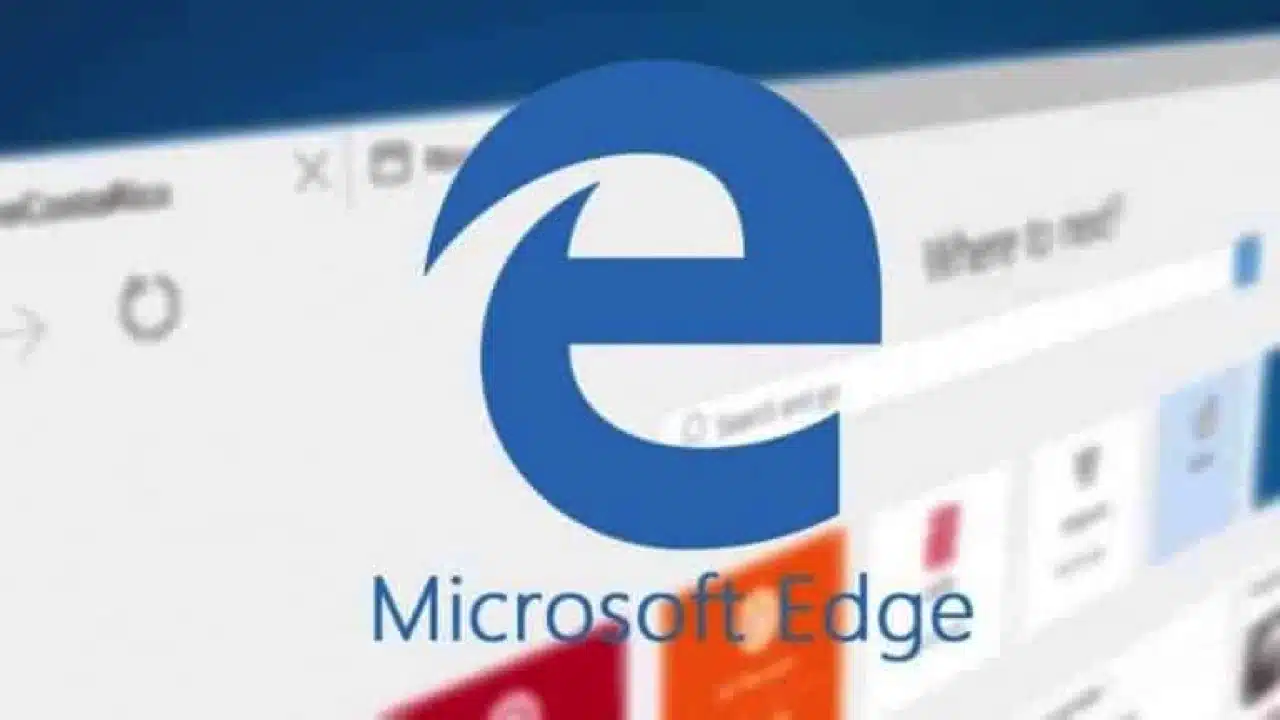
If You Are Still Using A Version Of Windows 10 Prior To 1709 Then You May Frequently Find Users Report Microsoft Edge Is Missing.
We show you how To Restore Microsoft Edge If You Find It Missing
New customers often call and ask “How Do I Restore Microsoft Edge”. Windows 10 has now fixed this bug since 1709 but it is worth mentioning as often businesses are unable to just update to the newest Operating system instantly.
If you have seen the error “Unable to open this Internet Shortcut. The protocol “Microsoft-edge” does not have a registered program.“ then you will need to follow the below steps on How To Restore Microsoft Edge If You Find It Missing.
We have not been able to replicate the same bug since upgrading to 1709 and now with 1803 released to the public, this issue should have gone away. If for any reason this occurs then the steps will be useful.
How To Restore Microsoft Edge
Restoring Windows 10 has been made fairly simple and can be done by just running a command in Powershell with Administration rights.

Windows will ask for permission to modify the system, select ‘Yes’

Add the command Add-AppxPackage-Path “C:WindowsSystemAppsMicrosoft.MicrosoftEdge_8wekyb3d8bbweAppxManifest.xml” -Register –DisableDevelopmentMode in Powershell to begin the process
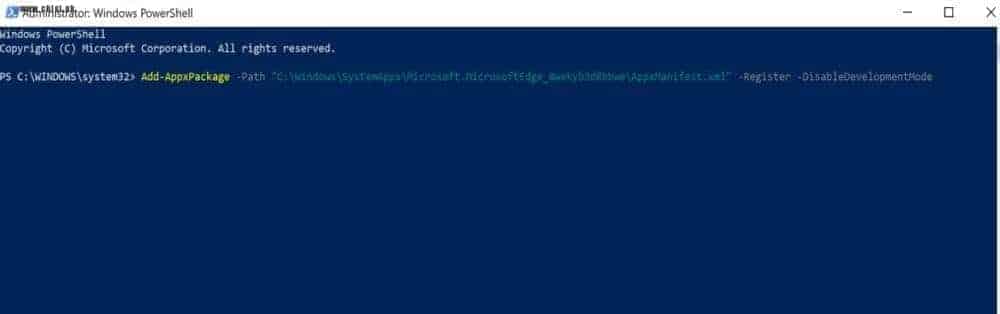
The process will be fairly quick and will work without a reboot or shutting down the system if you do experience any issues we recommend a reboot.


