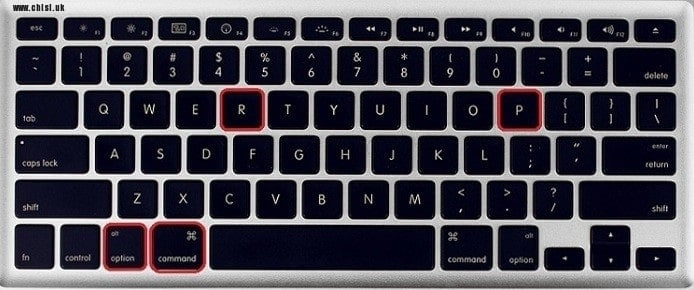How to reset the PRAM / NVRAM on the Mac
Often when troubleshooting a Mac we either Reset The SMC or we may have to resort to other troubleshooting techniques. We show you how to reset the PRAM / NVRAM on the Mac.
What is PRAM? What is NVRAM?
PRAM stands for Parameter RAM, and it holds assorted information about your Mac so that it functions to spec according to Apple NVRAM stands for Non Volatile Random Access Memory, and it serves the same purpose as PRAM in that it stores information on a memory chip pertaining to various features.
In no particular order, here are some things stored in PRAM / NVRAM
Startup disk
Disk caches
RAM disks
Video and display information including monitor depth, refresh rate, screen resolution, and number of colours
Volume for both system startup and speaker
Time zone information
Mouse and trackpad scaling and speed information
Keyboard repeat rate
Kernel Panic information
DVD region settings
Default system fonts
Virtual Memory (commonly called swap)NVRAM?”
When do you want to reset PRAM / NVRAM?
You should reset the PRAM /NVRAM if you are experiencing issues with any of the above. The information will be cleared out so there are settings you will need to re-adjust.
How Do I Reset The PRAM / NVRAM?
Follow the key combination:
Reboot a Mac and then immediately hold down the Command+Option+P+R keys
see screenshot below: