
Why use the Focused Inbox?
In Microsoft Outlook the Focused Inbox was introduced to help alleviate a messy inbox caused by an overflow of messages. The Focused Inbox is filtered so you only see the important messages.
Focused Inbox uses machine learning better know an AI (Artificial Intelligence) to learn how you use your Inbox, it reviews the incoming emails and filters the important mail in the focused tab and anything else in the other tab.
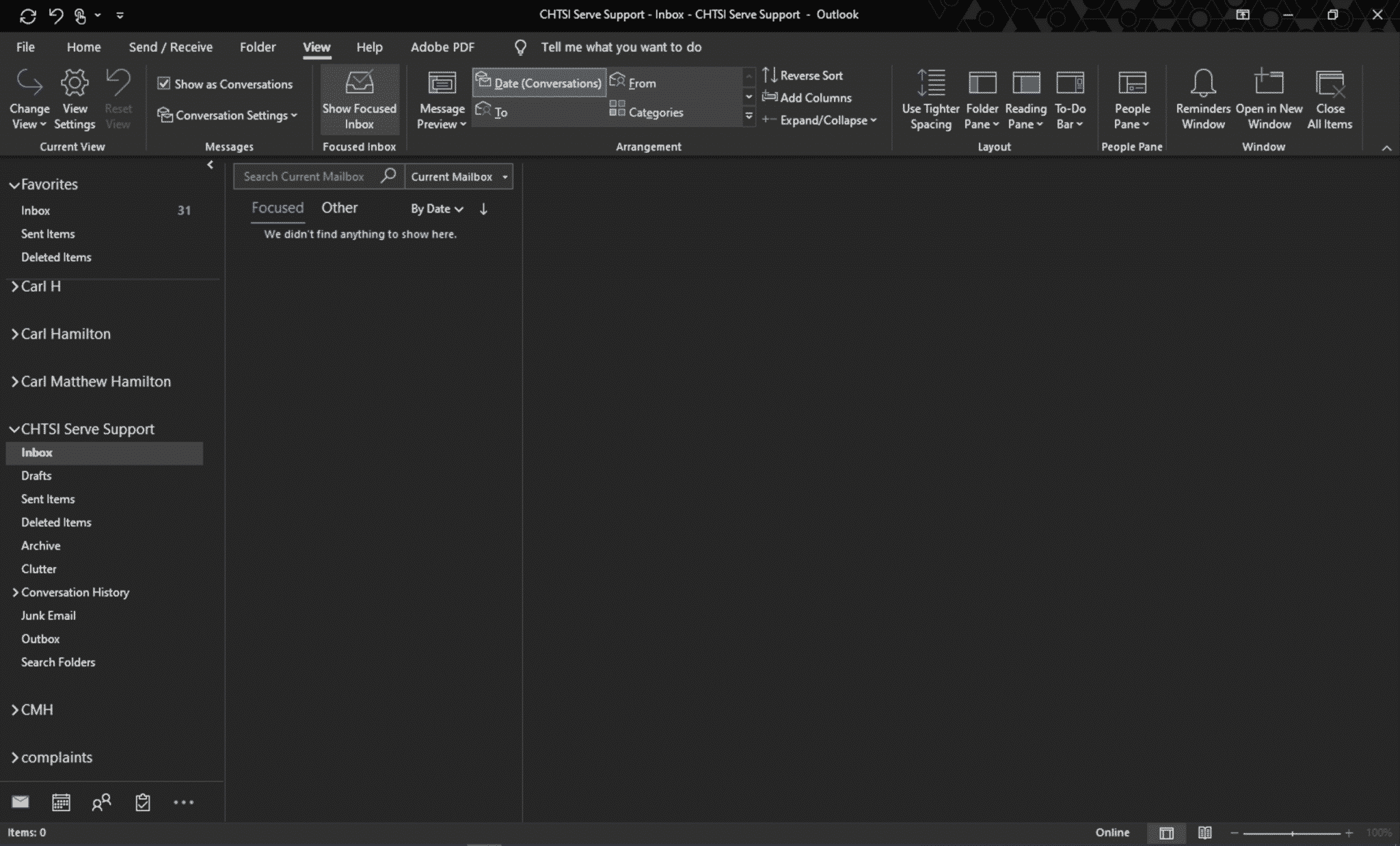
Microsoft has made the feature available for the Outlook application and Exchange users on the web portal. You can also use Focused Inbox on Outlook.com, Hotmail.com, and Live.com. How to enable the Focused Inbox. To enable the feature, please use the steps below:
Open up Outlook
Click on View from the top bar:
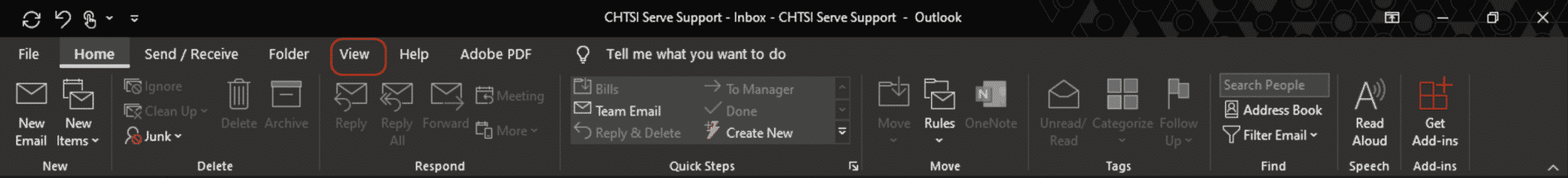
Click on the Show Focused Inbox button:
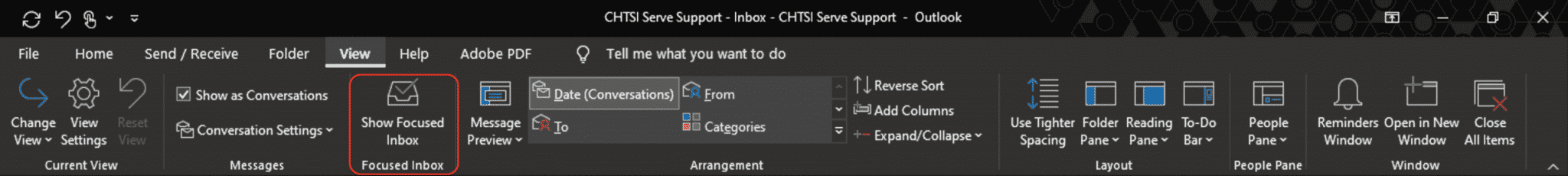
Once it is switched on it will display Focused Inbox and Other which can be switched between or to turn off hit Show Focused Inbox again:
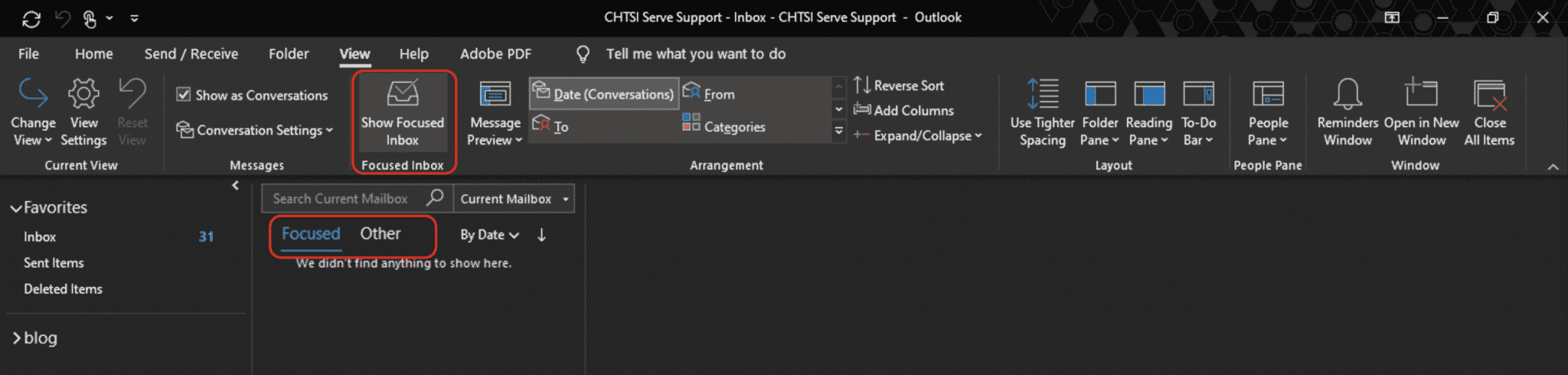
Are there other benefits?
We thought the best way to show you the benefit of using Focused Inbox is by using a quick video. If you need any Email or Outlook Support then please book an appointment or call 01423 438953
Why use a Focused Inbox
[youtube v=”42_BEeHh1-I”]


