Microsoft 365 for Business

Emails, contacts, calendars

Access from anywhere, business class email for business and access to shared Calendars and shared contacts.
Collaborate with Teams

Full Video Conferencing and Collaborative sharing.
The Apps You Need

All the Microsoft Office Applications under a rolling subscription.
We’ll manage the setup
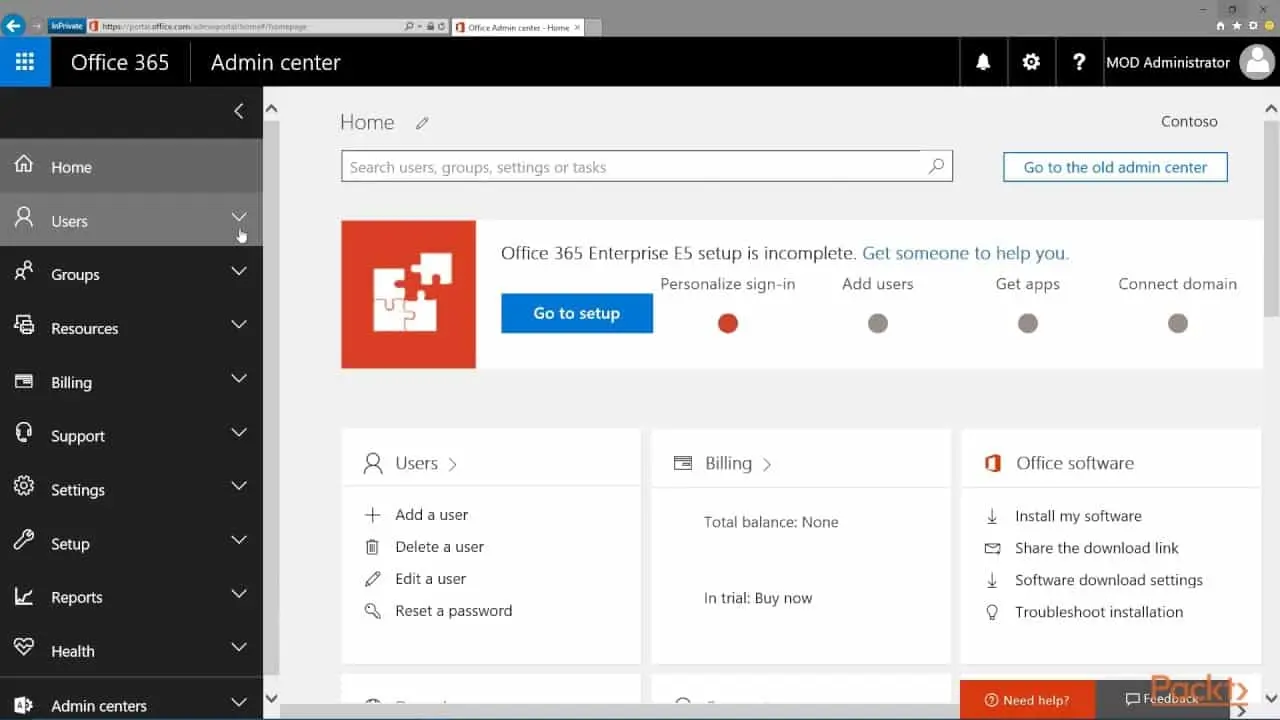
Your setup does not have to be new, if it is a new tenant or existing we will help.

Microsoft 365 setup & migration
We have (to-date) carried out over 700 Microsoft 365 migrations from previous email servers and over 350 Microsoft 365 e-mail tenant setups.
Your data is in very safe hands, we use a combination of industry standard software and our own custom software scripts to ensure the transfer is efficient and downtime is zero (or extremely close to).
All data is backed up before anything is copied to Microsoft’s 365 servers, and we will check everything is on Microsoft 365 before we assume the migration is complete.
Microsoft 365 Backup – Disaster recover prevention
Over 450 of our 700 Microsoft 365 migrations are taking advantage of Cygnatech Backup for a complete Microsoft 365 backup solution.
Your data with Microsoft is in safe hands backed up to multiple servers but it does not ultimately protect you from Ransomware, with Cygnatech Backup you are provided this protection automatically.
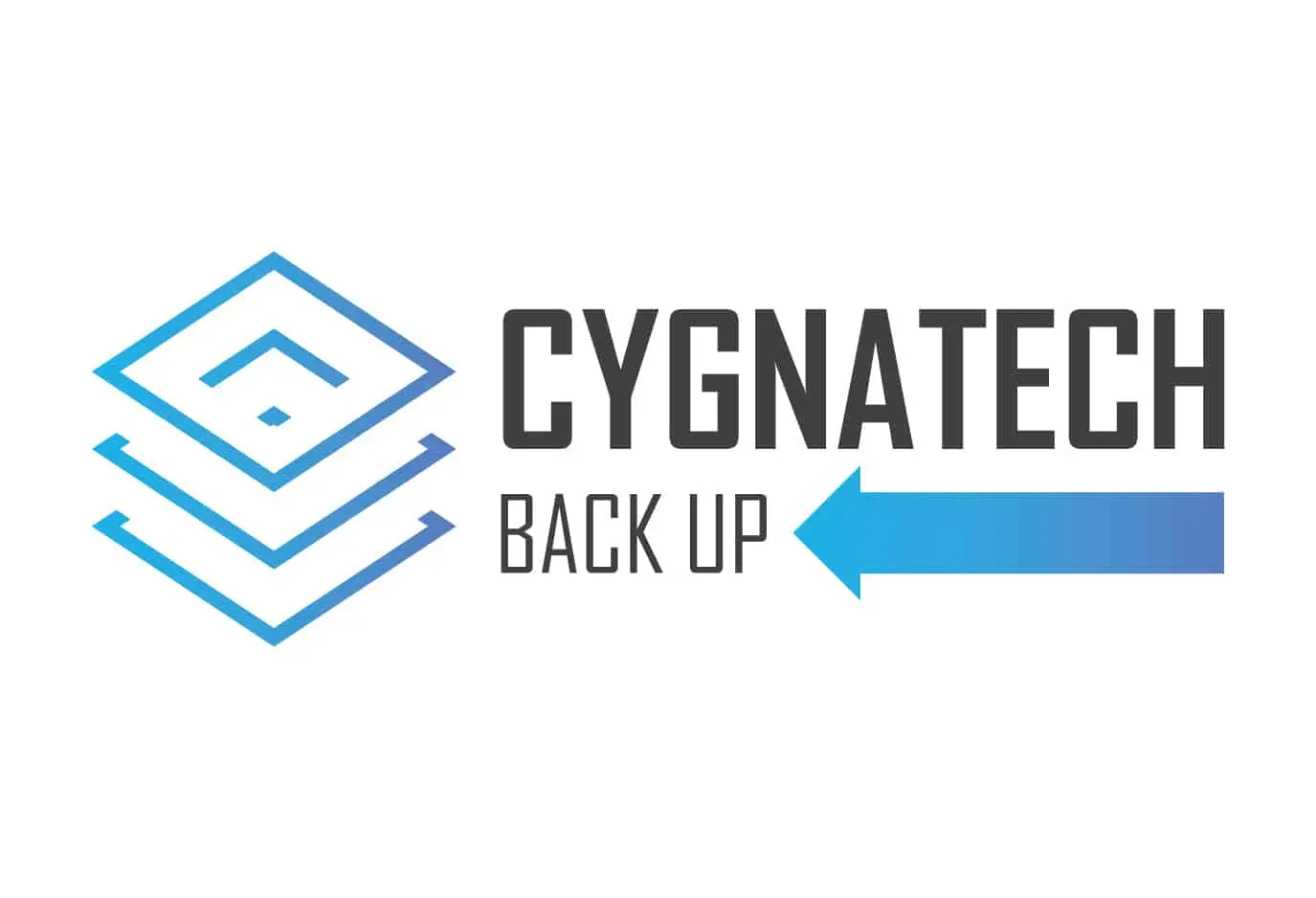
Features Of Hamilton Group
Microsoft 365 Advanced Threat Protection
Included with Microsoft 365 Business Premium is Office 365 Advanced Threat Protection Plan 1. This allows you to protect your business and your team against known and unknown malware. 365 Anti-Phishing policies protect your team against phishing attacks using Microsoft 365 mailbox intelligence and machine-learning reputation checks.
Microsoft 365 users with Conditional Access
Conditional Access protects your teams by making sure that only the right users access your company information and data.For example, if Microsoft 365 detects a risky sign-in from outside the United Kingdom a device it doesn’t recognise such as a new laptop, Microsoft 365 can prompt the user for multi-factor authentication, a code generated to SMS or the Microsoft Authenticator App on a smart phone or even simply block access to the sign in attempt.
Protect company devices with Microsoft Intune
Microsoft 365 Business Premium includes Microsoft Intune. Intune allows your IT administrators to make sure any devices are encrypted incase they are lost or stolen as well as what activities the devices are allowed to carry out on the Microsoft 365 platform.
You control how your organisation’s devices are used, including mobile phones, tablets, and laptops. You can also configure specific policies to control applications on a per device basis. Intune also allows people in your organisation to use their personal devices for school or work. On personal devices, Intune helps make sure your organisation data stays protected, and can isolate organisation data from personal data.
Common questions we are asked about Microsoft 365
Migration Form
Sick of dealing with Mail frustrations? Convert to Microsoft 365 and save your business time and money.


